UX Design Principles for Creating Intuitive Digital Products
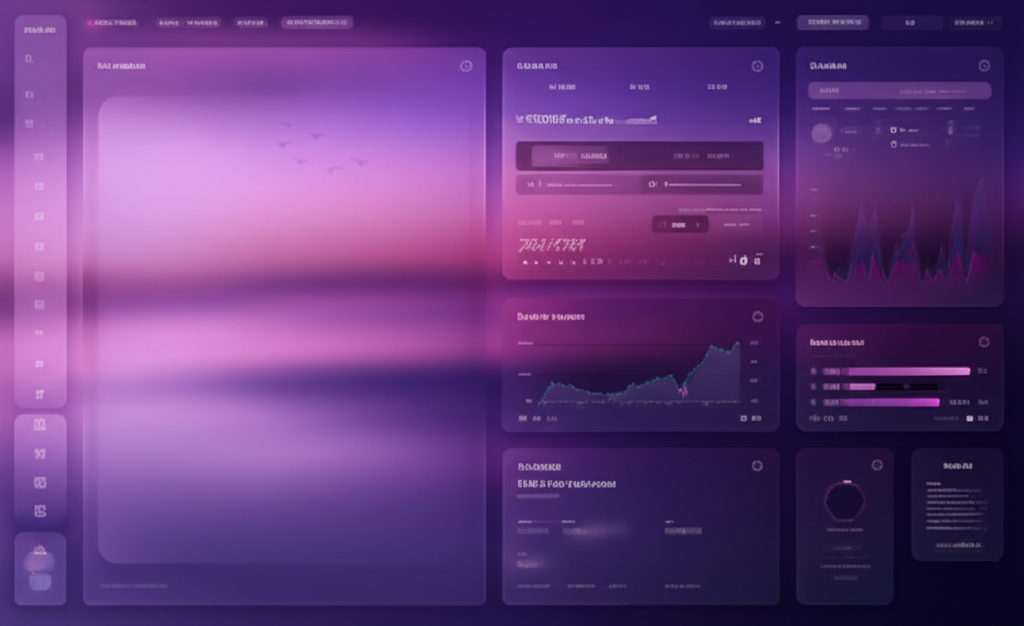
User Experience (UX) design has evolved from a nice-to-have to a critical component of successful digital products. In today's competitive landscape, users expect intuitive, seamless experiences that solve their problems efficiently. This article explores the fundamental UX design principles that can help you create digital products that not only meet user needs but also drive business success.
Understanding User-Centered Design
At the core of effective UX design is a user-centered approach that puts the needs, preferences, and limitations of end users at the forefront of design decisions.
The User-Centered Design Process
- Research: Understand your users through interviews, surveys, and observation
- Define: Create user personas and identify their goals and pain points
- Ideate: Generate multiple design solutions to address user needs
- Prototype: Create interactive models of potential solutions
- Test: Evaluate designs with actual users
- Implement: Develop the final product based on validated designs
- Iterate: Continuously improve based on user feedback and data
This iterative process ensures that design decisions are grounded in user needs rather than assumptions or preferences of the design team.
Key UX Design Principles
1. Clarity
Users should never have to wonder what actions are available or what will happen next.
Implementation Strategies:
- Clear hierarchy: Use visual weight, size, and positioning to establish importance
- Explicit labeling: Use descriptive labels for buttons and interactive elements
- Feedback: Provide clear indication when actions are completed or errors occur
- Progressive disclosure: Reveal information gradually to avoid overwhelming users
Example: Instead of a generic "Submit" button, use specific action labels like "Create Account" or "Send Message" that clearly communicate what will happen when clicked.
2. Consistency
Consistent interfaces allow users to apply previously learned patterns to new situations, reducing cognitive load.
Implementation Strategies:
- Visual consistency: Maintain consistent colors, typography, and spacing
- Functional consistency: Similar elements should work in similar ways
- Internal consistency: Maintain patterns within your product
- External consistency: Follow platform conventions when appropriate
Example: If clicking on a card opens a detailed view in one section of your app, the same interaction should produce similar results elsewhere to meet user expectations.
3. Accessibility
Digital products should be usable by people with a wide range of abilities and disabilities.
Implementation Strategies:
- Keyboard navigation: Ensure all functionality is available without a mouse
- Screen reader compatibility: Use semantic HTML and ARIA attributes
- Color contrast: Maintain sufficient contrast for text and interactive elements
- Text sizing: Allow text to be resized without breaking layouts
- Alternative text: Provide descriptions for images and non-text content
Example: Ensuring form fields have proper labels that are programmatically associated with inputs helps both screen reader users and those using voice recognition software.
4. Efficiency
Respect users' time by helping them accomplish tasks with minimum effort.
Implementation Strategies:
- Shortcuts: Provide accelerators for common actions
- Default values: Pre-fill forms with likely choices
- Reduce steps: Eliminate unnecessary actions in common workflows
- Remember user choices: Don't ask for the same information repeatedly
Example: Amazon's "1-Click Ordering" feature eliminates multiple steps in the checkout process, allowing frequent shoppers to complete purchases with minimal friction.
5. Forgiveness
Well-designed interfaces help users avoid errors and provide clear paths to recovery when mistakes occur.
Implementation Strategies:
- Error prevention: Design interfaces that make errors less likely
- Confirmation: Ask for verification before destructive actions
- Undo functionality: Allow users to reverse actions when possible
- Clear error messages: Explain what went wrong and how to fix it
Example: Gmail's "Undo Send" feature provides a brief window to recall an email after sending, preventing potential embarrassment from mistakes.
6. Feedback
Users should always be informed about what's happening in the system through appropriate feedback.
Implementation Strategies:
- Visual feedback: Highlight selected items and active states
- Progress indicators: Show system status during longer operations
- Confirmation messages: Acknowledge successful actions
- Microinteractions: Use subtle animations to reinforce actions
Example: When uploading files, a progress bar shows completion percentage, giving users confidence that the system is working and setting expectations for wait time.
Applying UX Principles in Practice
Information Architecture
How you organize and structure information affects how easily users can find what they need.
Best Practices:
- Logical grouping: Organize related items together
- Clear navigation: Help users understand where they are and where they can go
- Progressive disclosure: Reveal information as needed
- Search functionality: Provide alternative ways to find content
Visual Hierarchy
Visual design should guide users' attention to the most important elements first.
Best Practices:
- Size and weight: Larger, bolder elements draw more attention
- Color and contrast: Use color strategically to highlight key elements
- Whitespace: Use negative space to create focus and reduce cognitive load
- Alignment: Create visual relationships between elements
Interaction Design
How users interact with your product should feel natural and intuitive.
Best Practices:
- Affordances: Make interactive elements look interactive
- Mapping: Create natural relationships between controls and their effects
- Constraints: Limit actions to prevent errors
- Conventions: Follow established patterns when appropriate
Measuring UX Success
Effective UX design should be measured to ensure it's meeting both user needs and business goals.
Quantitative Metrics
- Task success rate: Percentage of users who complete specific tasks
- Time on task: How long it takes users to complete key actions
- Error rate: Frequency of user mistakes
- Conversion rate: Percentage of users who take desired actions
- System Usability Scale (SUS): Standardized questionnaire for measuring usability
Qualitative Feedback
- User interviews: In-depth conversations about experiences
- Usability testing: Observing users completing tasks
- Customer feedback: Reviews, support tickets, and direct comments
- Heatmaps and session recordings: Visual data showing how users interact
Common UX Design Pitfalls
Designing for Yourself
Assuming your preferences and behaviors represent those of your users can lead to misaligned designs. Always base decisions on user research rather than personal preferences.
Feature Creep
Adding features without careful consideration can lead to bloated, confusing interfaces. Each new feature should be evaluated based on user needs and business goals.
Ignoring Mobile Constraints
Mobile users face unique constraints including smaller screens, touch interactions, and variable connectivity. Designs must account for these limitations.
Neglecting Performance
Even the most beautiful interface will frustrate users if it's slow to load or respond. Performance is a critical aspect of user experience.
Conclusion
Creating intuitive digital products requires a deep understanding of user needs combined with thoughtful application of UX design principles. By focusing on clarity, consistency, accessibility, efficiency, forgiveness, and feedback, designers can create experiences that not only meet user expectations but exceed them.
Remember that great UX design is iterative—continuously gather feedback, measure performance, and refine your approach based on real user data. By maintaining a user-centered focus throughout the design process, you can create digital products that are not only usable but truly delightful.
As technology evolves, the specific implementation of these principles may change, but the fundamental focus on understanding and serving user needs will remain at the heart of effective UX design.

