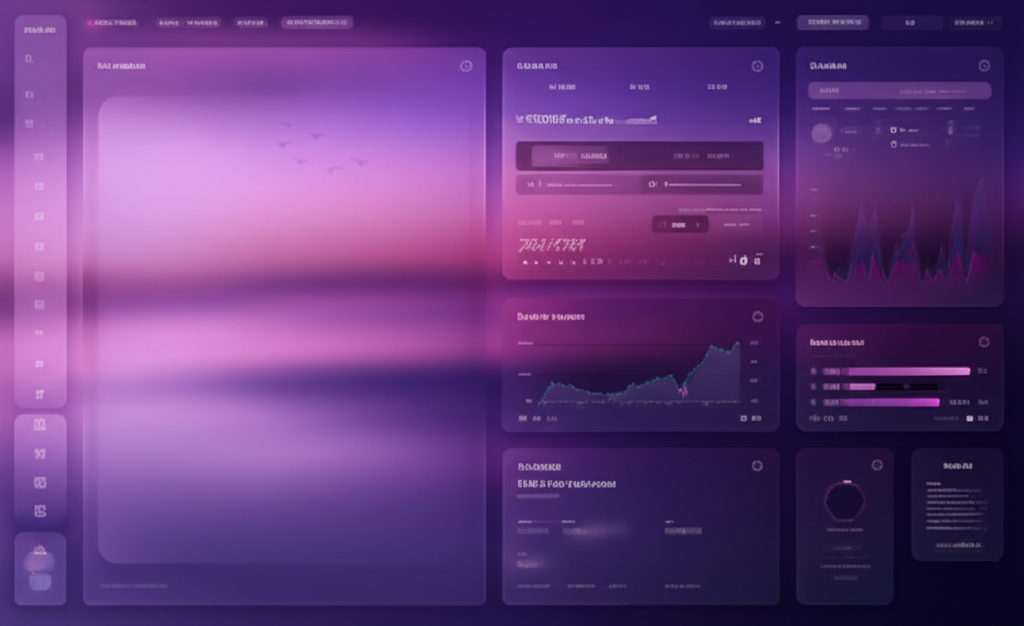Mobile App Performance Optimization: Strategies for Smooth User Experience
In today's competitive app market, performance is a critical factor that can make or break your mobile application's success. Users expect apps to be fast, responsive, and efficient—even on older devices with limited resources. This article explores practical strategies for optimizing mobile app performance to deliver a smooth user experience across all devices.
Why Performance Matters
Before diving into optimization techniques, let's understand why performance is crucial for mobile apps:
- User Retention: Studies show that 53% of users abandon sites that take longer than 3 seconds to load. For mobile apps, this threshold is even lower.
- User Experience: Smooth animations, responsive interactions, and quick load times contribute to a positive user experience.
- Battery Life: Inefficient apps drain battery faster, frustrating users.
- App Store Rankings: Both Apple App Store and Google Play Store consider performance metrics in their ranking algorithms.
- Conversion Rates: Faster apps have higher conversion rates for in-app purchases and actions.
Performance Optimization Strategies
1. Optimize App Startup Time
The first impression matters. Here's how to reduce your app's startup time:
Lazy Loading
Load only essential components during startup and defer the rest until needed:
// Instead of loading everything at once
function initializeApp() {
loadCoreComponents();
// Defer non-essential components
setTimeout(() => {
loadSecondaryFeatures();
}, 1000);
}Minimize Initialization Work
Perform only necessary work during app startup:
- Move network requests to background threads
- Initialize components on demand
- Use async initialization where possible
Optimize Splash Screen
Use the splash screen strategically to mask initialization time while providing immediate visual feedback to users.
2. Efficient UI Rendering
Flatten View Hierarchy
Complex nested views slow down rendering. Simplify your view hierarchy where possible:
- Use ConstraintLayout (Android) or UIStackView (iOS) to create flat layouts
- Avoid unnecessary container views
- Consider using custom drawing for complex UIs
Recycle Views
For scrolling lists, use RecyclerView (Android) or UITableView/UICollectionView (iOS) to reuse view components:
// Android RecyclerView example
override fun onCreateViewHolder(parent: ViewGroup, viewType: Int): ViewHolder {
// Reuse existing view or inflate a new one
val view = LayoutInflater.from(parent.context)
.inflate(R.layout.item_layout, parent, false)
return ViewHolder(view)
}Optimize Animations
Smooth animations are crucial for perceived performance:
- Use hardware acceleration
- Animate properties that can be GPU-accelerated (translation, scale, rotation, opacity)
- Avoid animating layout changes when possible
3. Memory Management
Image Optimization
Images often consume the most memory in mobile apps:
- Resize images to the actual dimensions needed for display
- Use appropriate compression formats (WebP, HEIC)
- Implement memory caching for images
// Example of image resizing in Android
fun decodeSampledBitmapFromResource(res: Resources, resId: Int, reqWidth: Int, reqHeight: Int): Bitmap {
// First decode with inJustDecodeBounds=true to check dimensions
val options = BitmapFactory.Options().apply {
inJustDecodeBounds = true
}
BitmapFactory.decodeResource(res, resId, options)
// Calculate inSampleSize
options.inSampleSize = calculateInSampleSize(options, reqWidth, reqHeight)
// Decode bitmap with inSampleSize set
options.inJustDecodeBounds = false
return BitmapFactory.decodeResource(res, resId, options)
}Memory Leaks
Prevent memory leaks by:
- Properly unregistering listeners and callbacks
- Avoiding strong references to contexts and activities
- Using weak references where appropriate
- Disposing of resources in lifecycle methods
Object Pooling
Reuse objects instead of creating new ones for frequently used components:
// Simple object pool example
class ObjectPool<T>(
private val maxSize: Int,
private val factory: () -> T
) {
private val pool = mutableListOf<T>()
fun acquire(): T {
return if (pool.isEmpty()) factory() else pool.removeAt(pool.size - 1)
}
fun release(obj: T) {
if (pool.size < maxSize) {
pool.add(obj)
}
}
}4. Network Optimization
Efficient API Design
Design your APIs with mobile constraints in mind:
- Minimize payload size (use compression, remove unnecessary fields)
- Use pagination for large data sets
- Implement field filtering to get only needed data
Caching
Implement effective caching strategies:
- HTTP caching with appropriate cache headers
- Local database caching for offline access
- In-memory caching for frequently accessed data
// Example of HTTP caching in OkHttp (Android)
val client = OkHttpClient.Builder()
.cache(Cache(cacheDir, 10 * 1024 * 1024)) // 10 MB cache
.build()Batch Operations
Combine multiple network requests into batches when possible to reduce overhead.
Compression
Use GZIP or Brotli compression for API responses to reduce data transfer size.
5. Background Processing
Threading
Keep the main thread free for UI operations:
- Move CPU-intensive tasks to background threads
- Use thread pools to manage concurrent operations
- Implement proper synchronization to avoid race conditions
// Android Kotlin coroutines example
lifecycleScope.launch(Dispatchers.IO) {
// Perform background operation
val result = performHeavyTask()
// Switch back to main thread to update UI
withContext(Dispatchers.Main) {
updateUI(result)
}
}Batch Processing
Group similar operations together to reduce overhead:
- Batch database operations
- Combine related UI updates
6. Database Optimization
Efficient Queries
Optimize database interactions:
- Use indexes for frequently queried fields
- Write efficient SQL queries
- Avoid N+1 query problems
Transactions
Use transactions for multiple related operations:
// SQLite transaction example
db.beginTransaction()
try {
// Perform multiple database operations
db.insert(...)
db.update(...)
db.setTransactionSuccessful()
} finally {
db.endTransaction()
}ORM Considerations
If using an ORM (Object-Relational Mapping) library:
- Be aware of the performance overhead
- Use lazy loading for relationships when appropriate
- Consider writing raw SQL for performance-critical queries
Performance Testing and Monitoring
Profiling Tools
Use platform-specific profiling tools to identify bottlenecks:
- Android: Android Profiler, Systrace
- iOS: Instruments, Time Profiler, Allocations
Performance Metrics
Track key performance indicators:
- App startup time
- Frame rate (aim for 60 FPS)
- Memory usage
- Battery consumption
- Network request times
Automated Testing
Implement automated performance tests to catch regressions:
- Benchmark critical user flows
- Set performance budgets
- Include performance tests in your CI/CD pipeline
Platform-Specific Optimizations
Android
- Use Android App Bundles to reduce APK size
- Implement ProGuard/R8 for code shrinking and obfuscation
- Consider using Jetpack Compose for modern UI development
- Optimize for Doze mode and App Standby
iOS
- Use Swift instead of Objective-C for better performance
- Implement App Thinning to reduce app size
- Optimize for low power mode
- Consider using SwiftUI for modern UI development
Conclusion
Mobile app performance optimization is an ongoing process that requires attention throughout the development lifecycle. By implementing the strategies outlined in this article, you can significantly improve your app's performance, leading to better user experience, higher retention rates, and increased success in the competitive app market.
Remember that performance optimization should be data-driven. Measure before and after implementing changes to ensure your optimizations are actually improving the user experience. Focus on optimizations that address real-world performance issues faced by your users rather than premature optimization.
With a systematic approach to performance optimization, you can deliver a mobile app that delights users with its speed, responsiveness, and efficiency—even on older or less powerful devices.